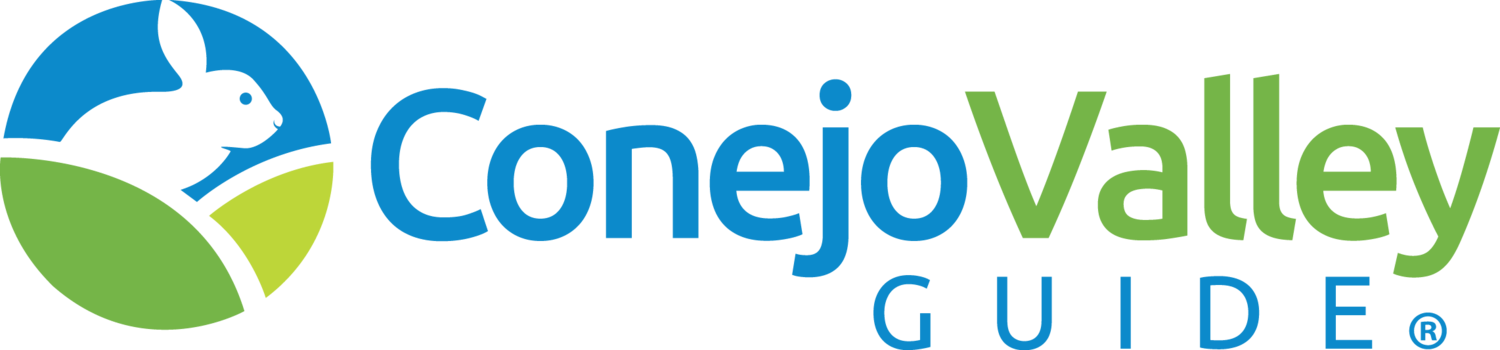Free Online Tool Makes It Simple to Make Any Page Print Friendly
/It was a request from CVG reader Eileen posed that prompted me to find something pretty simply, useful and cool, not to mention free.
Eileen asked how could she save the comprehensive guide to finding family bike paths in and around Ventura County article to a pdf file so that she could print it out and bring it with her.
My first thought of course was, this website is very mobile friendly, so if you have a smartphone, just click the article and you'll have what you need in the palm of your hand. No trees consumed. But, hey, I see the benefits of printing out documents too. Not to mention, as recently as 2015, 32% of adults in the U.S. did not own a smartphone.
Problem is, that print feature does not currently exist on this environmentally conscious website. So what is one to do?
I discovered a simple and very easy solution. Simply click the URL of the page you would like to print to pdf and paste it into to the box at www.printfriendly.com. Within seconds, the article can be printed in a nice format directly to your printer, printed to a pdf file or emailed to someone.
Additionally, you can change the size of the text of the article (although the header text size stays the same) and you can change the size of the images in the article or even remove them.
You can also click any highlighted text links, full sentences or images in the converted article to literally remove it. This could come in handy if something is converted that you don't want in your printable version.
Very impressive and very simple to use. Simple is the key. I like simple and easy. And free.